Ubuntu
Ubuntu is a popular Linux distribution that is known for its user-friendly interface and ease of use. It is one of the most widely used Linux distributions in the world, and is a popular choice for both personal and professional use.
ufw
ufw, or Uncomplicated Firewall, is a front-end for iptables, a command-line tool used to manage firewall rules in Linux. ufw is designed to be easy to use and manage, and is a great tool for securing your Ubuntu system.
Installation
Installing ufw on Ubuntu is a simple process. First, make sure that your system is up to date by running the following command:
```
sudo apt-get update
Once your system is up to date, you can install ufw by running the following command:
sudo apt-get install ufw
This will download and install ufw on your system.
Usage
Once ufw is installed on your Ubuntu system, you can use it to manage your firewall rules. The following are some common ufw commands:
- `sudo ufw enable`: Enables the firewall
- `sudo ufw disable`: Disables the firewall
- `sudo ufw status`: Displays the status of the firewall
You can also use ufw to allow or block specific ports or services. For example, the following command will allow incoming traffic on port 80, which is used for HTTP:
sudo ufw allow 80/tcp
You can also block incoming traffic on a specific port. For example, the following command will block incoming traffic on port 22, which is used for SSH:
sudo ufw deny 22/tcp
Conclusion
In conclusion, ufw is a great tool for securing your Ubuntu system. It is easy to use and manage, and provides a simple way to manage firewall rules on your system. By following the steps outlined above, you can easily install and use ufw on your Ubuntu system to improve its security.
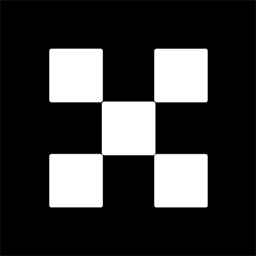

网友留言(0)