Windows Firewall
Windows Firewall is a built-in security feature that helps protect your computer by monitoring incoming and outgoing traffic. It is designed to prevent unauthorized access to your PC and to block malicious programs from accessing the internet.
Firewall Settings
The Windows Firewall settings can be accessed through the Control Panel or through the Windows Security app. From here, you can control which programs are allowed to access the internet and which are blocked. You can also turn off the firewall completely if necessary.
Importance of Windows Firewall
Having a firewall enabled is crucial in protecting your computer from cyber attacks. Without a firewall, malicious software can easily access your personal data and cause damage to your computer. Windows Firewall is a reliable and effective way to prevent this from happening.
Exceptions and Rules
Windows Firewall allows you to create exceptions and rules for specific programs or applications. This allows you to customize your settings to better suit your needs. For example, you may want to allow certain programs to have full access to the internet while blocking others.
Advanced Firewall Features
In addition to the basic firewall settings, Windows Firewall also includes advanced features such as inbound and outbound rules, connection security rules, and monitoring and logging options. These features allow you to further customize your settings and improve your security.
Common Firewall Issues
While Windows Firewall is generally reliable, it may encounter issues from time to time. Common issues include blocking legitimate programs, preventing access to the internet, and disabling itself. These issues can be resolved by adjusting the firewall settings or by reinstalling the firewall.
Conclusion
Windows Firewall is an essential component of your computer's security. By regularly checking your settings and customizing them to your needs, you can ensure that your personal data is protected from cyber threats.
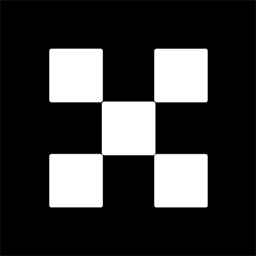

网友留言(0)