FileInfo: What It Is and How to Use It
If you've ever worked with files in a programming language, you've likely come across the FileInfo class. In this article, we'll explore what FileInfo is, how it works, and how to use it in your own projects.
What is FileInfo?
FileInfo is a class that's part of the System.IO namespace in .NET. It provides information about a file: its name, size, creation and modification dates, and much more. FileInfo is incredibly useful when you need to work with files: you can use it to check if a file exists, get its size, and much more.
How to Use FileInfo
Using FileInfo is easy: you simply create a new instance of the class, passing in the file path, and then you can use its properties to get information about the file. Let's take a look at an example:
```
FileInfo fileInfo = new FileInfo("C:\\example.txt");
Console.WriteLine("File name: " + fileInfo.Name);
Console.WriteLine("File size: " + fileInfo.Length);
Console.WriteLine("Creation time: " + fileInfo.CreationTime);
In this example, we create a new FileInfo instance for a file called example.txt located at "C:\\". Then, we use its properties to get the name, size, and creation time of the file. You can also use FileInfo to delete files, move them, or copy them.
Advanced Usage
While getting basic file information is useful, FileInfo has much more functionality that you can use to work with files. For example, you can use its OpenRead() method to open a file for reading:
using (Stream stream = fileInfo.OpenRead())
{
// read from stream
}
This code opens the file for reading and returns a stream that you can use to read from it. You can also use the OpenWrite() method to write to a file, or OpenText() to open a file for reading as text.
Another useful property is the Directory property: it returns a DirectoryInfo instance that provides information about the directory that contains the file. For example, you can use its FullName property to get the full path of the directory:
DirectoryInfo directoryInfo = fileInfo.Directory;
Console.WriteLine("Directory path: " + directoryInfo.FullName);
Conclusion
In this article, we've explored what FileInfo is, how it works, and how to use it. FileInfo is a powerful class that provides a lot of functionality for working with files. By using its properties and methods, you can easily get information about files, open them for reading and writing, and much more.
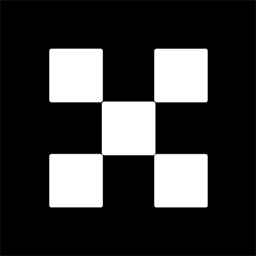

网友留言(0)