MySQL Code Basics
If you are new to MySQL, you might be wondering where to write your MySQL code. The answer to this question is: It depends on what you are trying to achieve. MySQL is a database management system that allows you to store, organize, and retrieve data. To interact with MySQL, you need to use a programming language that supports it, such as Java, PHP, or Python. In this article, we will discuss where you can write MySQL code in each of these programming languages.
MySQL in Java
Java is a popular programming language that is widely used for developing enterprise applications. MySQL can be easily integrated into Java applications using the JDBC API. The JDBC (Java Database Connectivity) API is a Java API that allows you to interact with different databases, including MySQL.
To write MySQL code in Java, you would typically use a Java IDE (Integrated Development Environment) such as Eclipse or NetBeans. These IDEs provide a convenient interface for writing, testing, and debugging Java code. To use the JDBC API, you need to import the JDBC driver for MySQL, which is a Java library that provides the necessary classes and interfaces for interacting with MySQL.
Once you have imported the JDBC driver, you can establish a connection to your MySQL database using the DriverManager class. This will allow you to execute SQL statements and retrieve the results. Here is an example of how to connect to a MySQL database using Java:
```java
import java.sql.*;
public class MySQLExample {
public static void main(String[] args) {
String url = "jdbc:mysql://localhost:3306/mydatabase";
String username = "root";
String password = "mypassword";
try (Connection conn = DriverManager.getConnection(url, username, password)) {
System.out.println("Connection to MySQL database established!");
} catch (SQLException ex) {
System.out.println("Oops! Something went wrong: " + ex.getMessage());
}
}
}
```
This code establishes a connection to a MySQL database running on the local machine, using the root user and the mypassword password. If the connection is successful, it prints a message to the console.
MySQL in PHP
PHP is a popular server-side scripting language that is widely used for web development. MySQL can be easily integrated into PHP applications using the MySQLi (MySQL Improved) extension. The MySQLi extension provides an object-oriented interface for accessing MySQL databases, and it is included with most PHP installations.
To write MySQL code in PHP, you would typically use a text editor such as Notepad++ or Sublime Text. These text editors provide a lightweight interface for writing PHP code. To use the MySQLi extension, you need to create a new instance of the mysqli class, which represents a connection to a MySQL database.
Once you have created a new mysqli object, you can use its methods to execute SQL statements and retrieve the results. Here is an example of how to connect to a MySQL database using PHP:
```php
$servername = "localhost";
$username = "root";
$password = "mypassword";
$dbname = "mydatabase";
// Create connection
$conn = new mysqli($servername, $username, $password, $dbname);
// Check connection
if ($conn->connect_error) {
die("Connection failed: " . $conn->connect_error);
echo "Connection to MySQL database established!";
?>
This code connects to a MySQL database running on the local machine, using the root user and the mypassword password, and it selects the mydatabase database. If the connection is successful, it prints a message to the browser.
MySQL in Python
Python is a popular scripting language that is widely used for scientific computing, data analysis, and web development. MySQL can be easily integrated into Python applications using the mysql-connector-python module. The mysql-connector-python module provides a Python interface for accessing MySQL databases, and it can be installed using the pip package manager.
To write MySQL code in Python, you would typically use a text editor such as Atom or Visual Studio Code. These text editors provide a rich interface for writing Python code. To use the mysql-connector-python module, you need to import the mysql.connector module, which is the main module for accessing MySQL databases.
Once you have imported the mysql.connector module, you can create a new connection to your MySQL database using the connect() method. This will allow you to execute SQL statements and retrieve the results. Here is an example of how to connect to a MySQL database using Python:
```python
import mysql.connector
mydb = mysql.connector.connect(
host="localhost",
user="root",
passwd="mypassword",
database="mydatabase"
)
if (mydb):
print("Connection to MySQL database established!")
else:
print("Oops! Something went wrong.")
This code connects to a MySQL database running on the local machine, using the root user and the mypassword password, and it selects the mydatabase database. If the connection is successful, it prints a message to the console.
In conclusion, MySQL code can be written in different programming languages. In Java, you can use the JDBC API to interact with MySQL; in PHP, you can use the MySQLi extension; and in Python, you can use the mysql-connector-python module. Each programming language has its own syntax and conventions, but the basic concepts of connecting to a MySQL database, executing SQL statements, and retrieving results are the same.
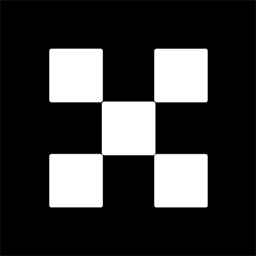

网友留言(0)