Javascript Color Values: Introduction
Color is an important aspect of visual design, and it plays a crucial role in determining the overall look and feel of web pages and applications. In order to create visually engaging user interfaces, developers often need to manipulate colors through programming languages like Javascript. In this article, we will explore the ways in which Javascript can be used to extract color values from elements on a web page.
Understanding Colors in Javascript
Before we dive into the specifics of color manipulation, it's important to have a basic understanding of how colors are represented in Javascript. In Javascript, colors can be represented as either hexadecimal values or RGB values. Hexadecimal values use a combination of six characters (0-9 and A-F) to represent colors, while RGB values use three values (red, green, and blue) to represent colors on a 0-255 scale.
Extracting Color Values from Elements
Now that we understand the basics of color representation in Javascript, let's explore how we can extract color values from HTML elements. One common approach is to use the getComputedStyle() function, which returns a CSSStyleDeclaration object that contains information about the computed style of an element. We can use this function to extract the color property of an element and convert it to a more usable format.
For example, let's say we want to extract the background color of a div element with the ID "myDiv". We would first use the getElementById() function to select the element, and then use the getComputedStyle() function to extract its computed style:
```
let myDiv = document.getElementById("myDiv");
let computedStyle = window.getComputedStyle(myDiv);
let bgColor = computedStyle.backgroundColor;
This would give us the background color of the element in RGB format. If we wanted to convert it to a hexadecimal value, we could use a function like this:
function rgbToHex(rgb) {
// Extract the red, green, and blue values
let r = parseInt(rgb.slice(4, 7));
let g = parseInt(rgb.slice(9, 12));
let b = parseInt(rgb.slice(14, 17));
// Convert to hexadecimal format
let hex = "#" + r.toString(16) + g.toString(16) + b.toString(16);
return hex;
}
let hexColor = rgbToHex(bgColor);
Manipulating Color Values
Once we have extracted color values from elements, we can manipulate them in a variety of ways using Javascript. For example, we may want to change the color of an element dynamically based on user input or other events. To do this, we can use the element.style property to modify the color property of an element directly:
myDiv.style.backgroundColor = "red";
We can also perform more complex manipulations using functions like lighten() or darken(), which adjust the brightness of a color value. These functions require us to convert our color values to a different format, such as HSL (hue, saturation, lightness):
function rgbToHsl(rgb) {
// Convert to HSL format
r /= 255, g /= 255, b /= 255;
let max = Math.max(r, g, b), min = Math.min(r, g, b);
let h, s, l = (max + min) / 2;
if (max == min) {
h = s = 0;
} else {
let d = max - min;
s = l > 0.5 ? d / (2 - max - min) : d / (max + min);
switch (max) {
case r: h = (g - b) / d + (g < b ? 6 : 0); break;
case g: h = (b - r) / d + 2; break;
case b: h = (r - g) / d + 4; break;
}
h /= 6;
}
return [h, s, l];
function lighten(color, amount) {
let hsl = rgbToHsl(color);
hsl[2] += amount;
hsl[2] = Math.min(hsl[2], 1);
return `hsl(${hsl[0] * 360}, ${hsl[1] * 100}%, ${hsl[2] * 100}%)`;
function darken(color, amount) {
hsl[2] -= amount;
hsl[2] = Math.max(hsl[2], 0);
let lightenedColor = lighten(bgColor, 0.2);
let darkenedColor = darken(bgColor, 0.2);
These functions allow us to adjust the brightness of a color by a percentage amount.
Conclusion
In this article, we've explored the ways in which Javascript can be used to extract and manipulate color values from HTML elements. By understanding the basics of color representation in Javascript and using functions like getComputedStyle(), we can dynamically adjust the look and feel of web pages and applications to create more engaging user experiences.
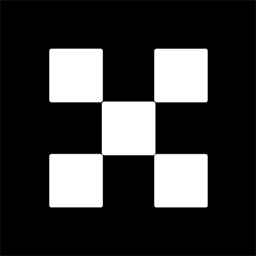

网友留言(0)